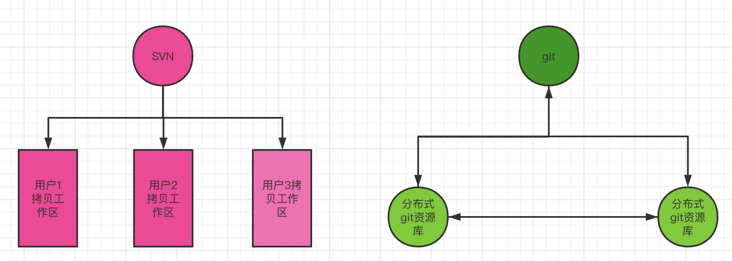一篇搞懂Git 和 SVN 的区别【原理篇】
前言
Git 和 SVN 都是版本管理系统,但是他们
命令区别后面会简单进行一个对比,我们先从原理的角度分析
4.git 和 svn 命令
先来复习哈命令
| 作用 | git | svn |
|---|---|---|
| 版本库初始化 | git init | svn create |
| clone | git clone | svn co(checkout) |
| add | git add (.除去.gitignore,*所有的文件) | svn add |
| commit | git commit | svn commit |
| pull | git pull | svn update |
| push | git push | - |
| 查看工作状态 | git status | svn status |
| 创建分支 | git branch <分支名> | svn cp <分支名> |
| 删除分支 | git branch -d <分支名> | svn rm <分支名> |
| 分支合并 | git merge <分支名> | svn merge <分支名> |
| 工作区差异 | git differ (-cached / head) | svn diff |
| 更新至历史版本 | git checkout |
svn update -r |
| 切换 tag | git checkout |
svn switch |
| 切换分支 | git checkout branch | svn switch branch |
| 还原文件 | git checkout - path | svn revert path |
| 删除文件 | git rm path | svn rm path |
| 移动文件 | git mv path | git mv path |
| 清除未追踪文件 | git clean | svn status sed -e |
1.存贮区别
大家想想为什么我们代码管理为什么一般用 git,原型图和高保真管理一般用 SVN?
1.git 是分布式的,有本地和远程两个版本库,SVN 是集中式,只有一个远程版本库;
2.git 的内容是按元数据方式存贮,所有控制文件在.git 中,svn 是按文件处理,所有资源控制文件在.svn 中;
3.svn 的分支是一个目录,git 不是;
4.git 没有一个全局的版本号,svn 有;
5.git 内容存贮是使用 SHA-1 哈希算法,能确保代码完整性;
6.git 有工作区,暂存区,远程仓库,git add 将代码提交到暂存区, commit 提交到本地版本库,push 推送到远程版本库。svn 是 add 提交到暂存,commit 是提交到远程版本库。
所以可以很清楚的看出因为原型图和高保真都是以单个文件为单位,所以适合用 SVN 管理,而我们代码时以行数为单位,适合 Git
2.文件.svn 和.git 区别
1..svn 目录
随便打开一个.svn 的目录可以看到结构:
如果无法查看.svn,window 电脑-点击查看-勾选隐藏文件;
mac 直接 shift + command + .
1 | ├── pristine 各个版本纪录,这个文件一般较大 |
2..git 目录结构
你可能对这些目录结构很陌生,没关系,直接在终端输入 git help gitrepository-layout 回车,你会发现浏览器会打开一个 html 文件,实际上就会打开安装 git 下面的一个 html 文档
1 | ├── hooks 钩子文件 |
所以可以看出 git 在处理代码方面功能比 svn 要强大一些
3..git 文件动态分析
3.1 add 阶段
1.执行 git init 会生成一个初始化的.git,会发现上面有些目录文件没有,因为有些文件是指定的命令后才会生成
2.新建一个 test.txt,随便写点内容,执行 git status
1 | On branch master // 默认一个master 分支 |
运行 find . -type f
1 | ./config |
3.执行 git add text.txt,显示
1 | On branch master |
运行 find . -type f
1 | ./config |
4.总结:可以看出 git add 后 test.txt 被标记为 staged 状态,而且 object 多了一个 61/de0edff 文件,所以 object 可以存贮 git 仓库内容,以二进制方式存贮。
5.我们可以查看下文件来源
1 | git cat-file -p 61de0edf |
6.git 如何管理和归档文件
我们常见的文件系统(NTFS、FAT、FAT32)是基于地址方式检索文件,即先给具体的地址,然后从地址编号对应的存储单元读取文件内容,而 git 是基于内容检索,是对整个内容检索,得到一个真实的存储位置,类似哈希映射。
3.2 commit 阶段
1.执行 git commit -m ‘add test’
1 | 1 file changed, 1 insertion(+) |
2.运行 find . -type f
1 | ./test.txt |
可以看出 commit 后在 add 的基础上 object 多了两个文件 ed/fd7e90 和 26/ef8e8,从文件的归档路径和命名可以看出 git 使用 SHA-1 算法对文件内容进行了校验
还多了一个 COMMIT_EDITMSG ,里面是上一次提交的注释信息
3.使用 git cat-file 查看来源
1 | git cat-file -t edfd7e90 |
ed/fd7e90 是一个 commit 对象,tree 属性指向了 26/ef8e8,纪录了文件操作,作者,提交者信息;
26/ef8e8 是一个 tree 对象,blob 属性指向了 blob 对象 61/de0edf,纪录了文件名;
61/de0edf 是一个 blob 对象,纪录了文件内容。
三个文件关系:
所以现在知道为什么 object 文件会很大的吧
3.3 branch
git branch 获取分支列表
列表保存到 refs/heads/master 下面
3.4 git 对象模型
通过上面 3.2 的分析知道,在 git 系统中有四种尅性的对象:
1.commit:指向一个 tree,纪录了文件操作,作者,提交者信息;
2.tree:对象关系树,管理 tree 和 blob 的关系;
3.blob:保存文件内容;
4.tag:标记提交。
3.5 git 生命周期钩子
1.钩子初始化:
上面说到的 hooks 下面都是生命周期脚本,初始化仓库(git init)或 git clone 都会初始化.git 文件;
2.钩子是本地的,因为不会提交到代码仓库,只不过 clone 的时候会初始化;
3.钩子分类:
| 钩子名 | 作用 |
|---|---|
| pre-commit | 每次 git commit 之前会触发,很常见的应用就是在 package.json 结合 husky 和 lint-staged 做代码 eslint 校验 |
| prepare-commit-msg | 在 pre-commit 在文本编辑器生成提交信息被调用,方便的修改自动生成的 squash 和 merage 提交 |
| commit-msg | 用户输入提交信息被调用,就是 commit -m 后面那个提交信息,可以用来规范提交信息 |
| post-commit | commit-msg 后执行,通知 git commit 的结果 |
| post-checkout | git checkout 被调用 |
| pre-rebase | git rebase 更改之前运行 |
| pre-receive | git push 后执行,存在于远程仓库中,服务端远程钩子 |
| update | pre-receive 后调用 |
| post-receive | push 推送成功后被调用,通知 push 的用户 |
结语
看到这里 git 和 svn 很多迷惑都解开了吧, 原创码字不易,欢迎 star!